This Guide will Help you in your software "INSTALLATION PROCESS".
tips
 SOFTWARE INSTALLATION GUIDE...
SOFTWARE INSTALLATION GUIDE...
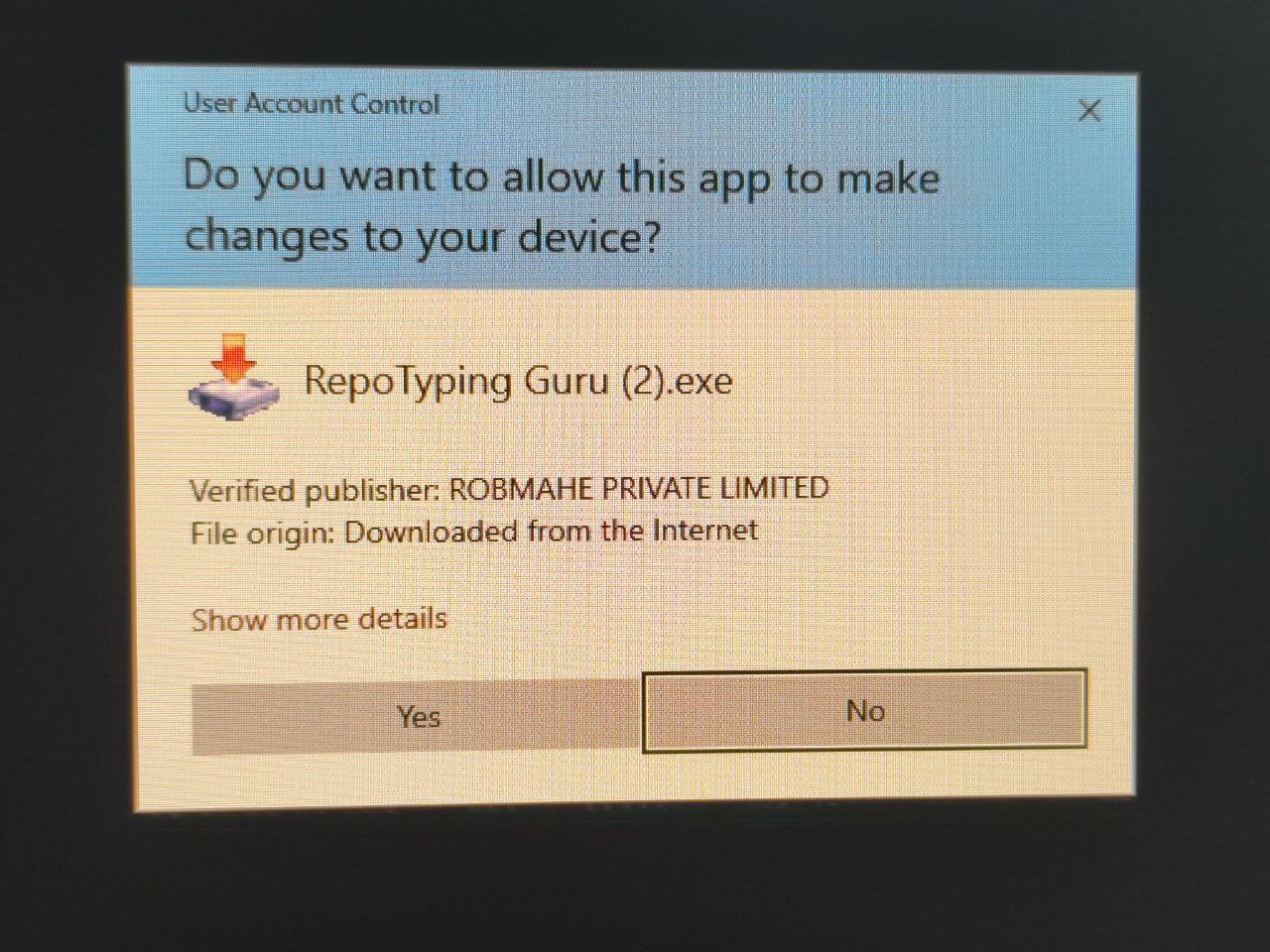
Step-1
After you download click on the iconWhen you click on the icon, above wizard will appear on the screen then click on the YES button.

Step-2
When you click yes Install program will open.You will see a Repo Typing Guru Install Program Window on your screen click on the NEXT-> button and follow the next step.
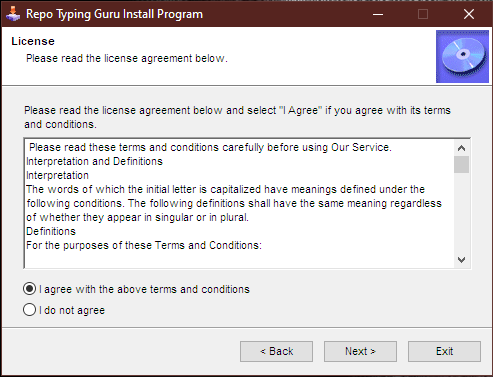
Step-3
After you click next a term sheet will appearIn this section you have to click on the I Agree With The Above Terms And Condition button and then press Next.
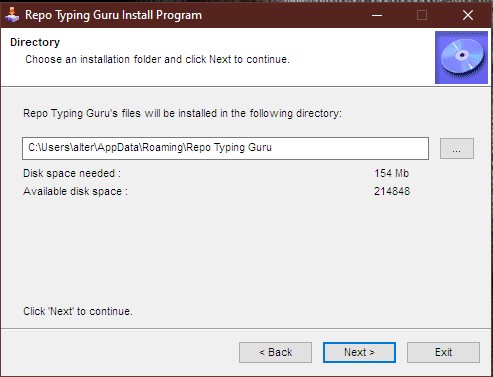
Step-4
Need to click on Next button for program installation.In this section a directory section will appear on your screen, you have to press next without making changes in the directory, we have made a default setting for our users.
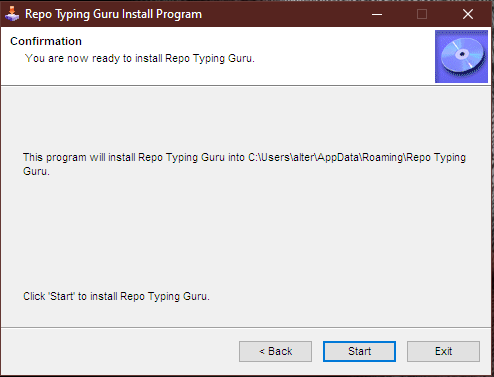
Step-5
A conformation winodow will appear on the screen.After directory you will see a conformation window with a START button to start the installation process kindly click on the start button.
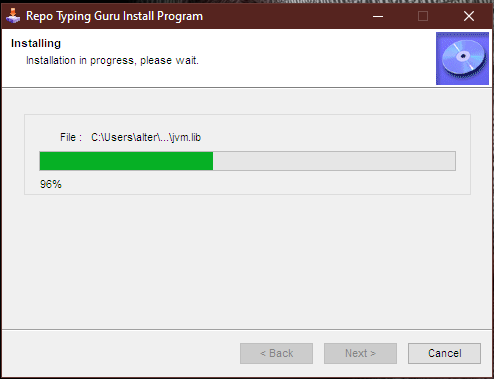
Step-6
Install program will start.The program installation will be done automatically kindly wait till the program is fully installed, Do not press the cancel button in between the installation process.
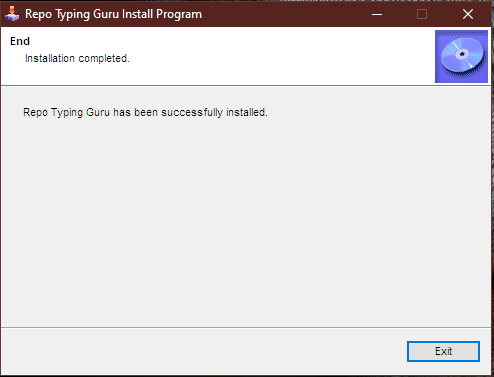
Step-7
Program successfully installed conformation window.You will get a wizard for the successfull completion of the installation process kindly click on the EXIT button.
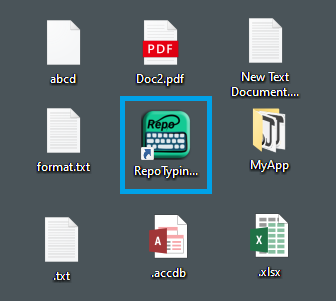
Step-8
Software Icon can be seen on the HomescreenOn your home screen Repo Typing Guru software icon will automatically gets created you can now use all the services of the software.
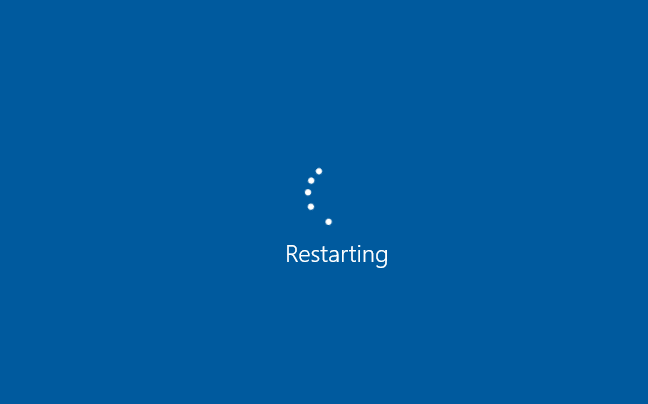
Step-9
Restart your computer.Kindly restart your computer once after the installation of the program.
This section of guide will teach you the "ACTIVATION PROCESS".
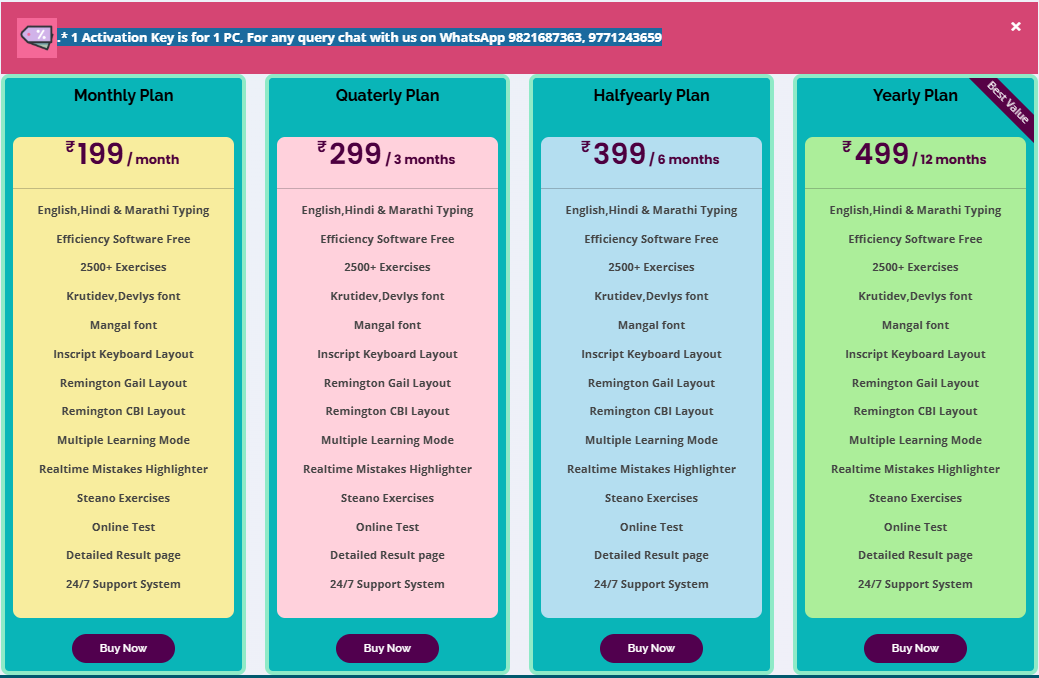
Step-1
Go to repo typing guru website pricing section.After Installation of the software to buy our subscription, Go to our website and then go to our pricing section, you will see different plans, choose your plan and press the buy now button.
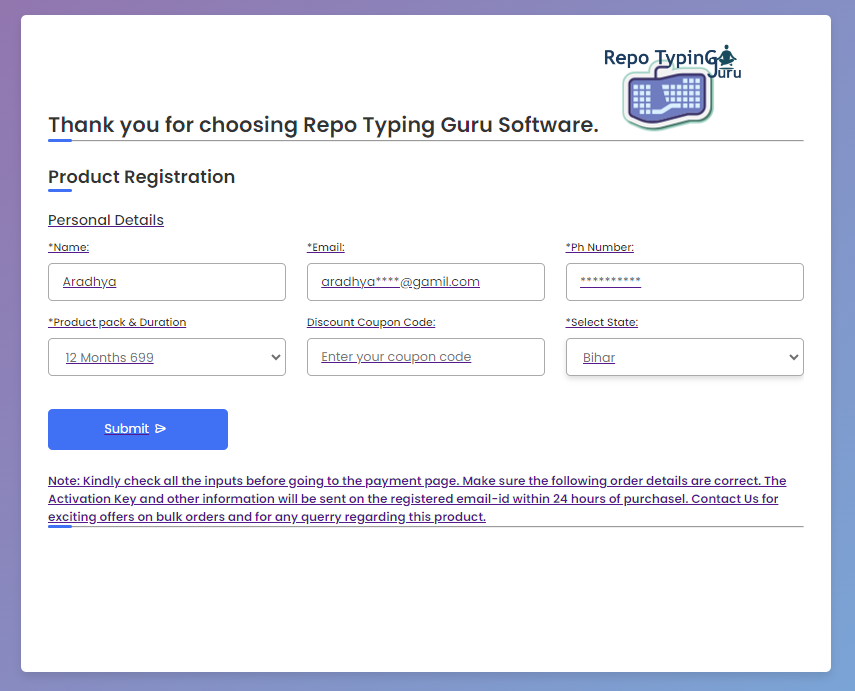
Step-2
Fill the Registration form correctly.After the selection of the plan. you need to fill the product registration form correctly specially your contact number and E-mail Id, and then press the submit button.
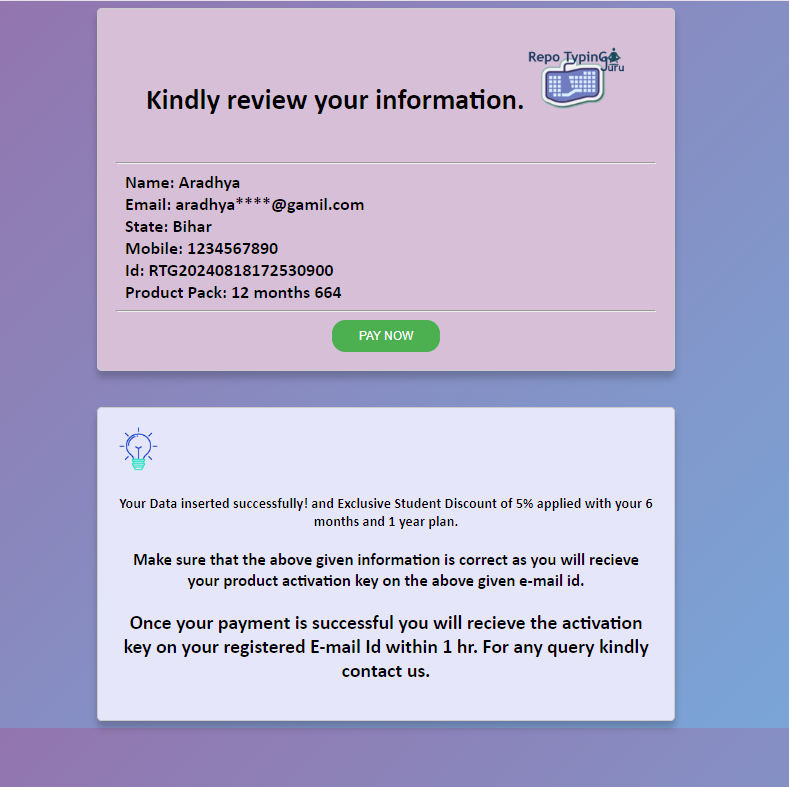
Step-3
Review your Information.After the submission of the registration form a review form will appear, If you have to change any information then go back to the previous page and do same. If no change is required then press the "PAY NOW" button and kindly complete your transaction.
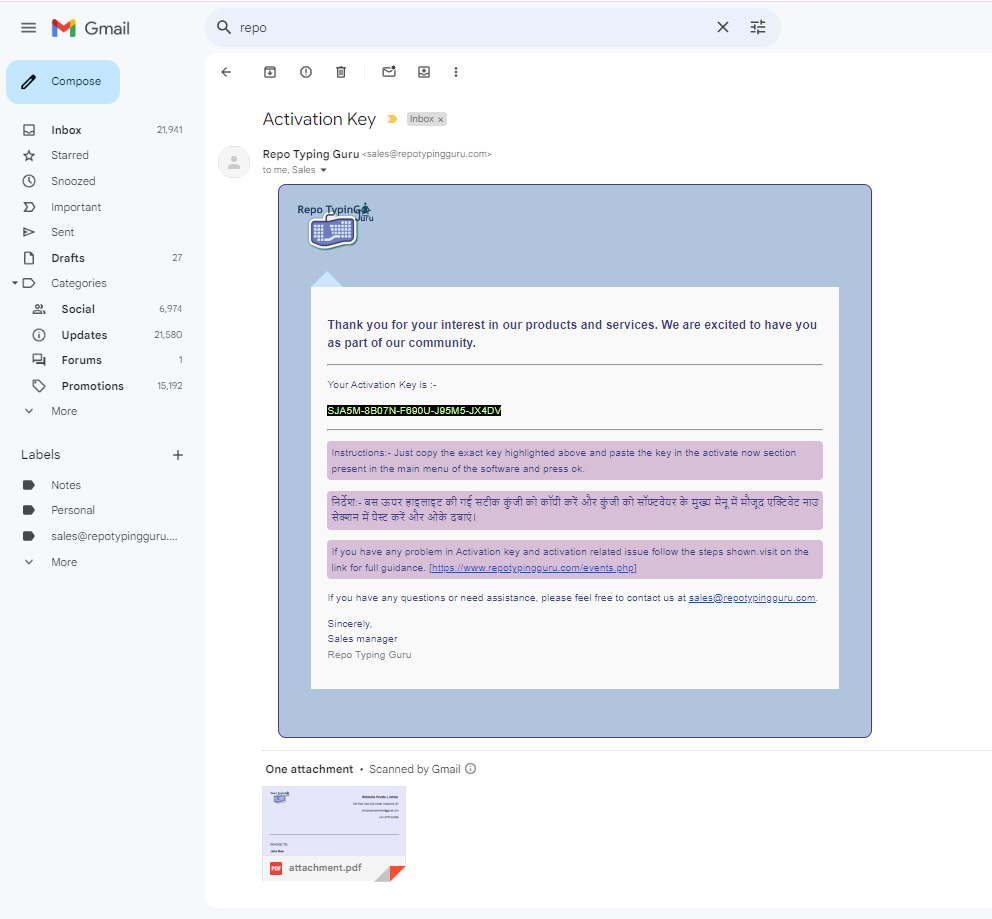
Step-4
Recieving Product Key and Billing Reciept.Once your payment is complete, you will recieve an email by the name of Repo Typing Guru within an hour with a Product Key as highlighted above in the black portion. and a billing reciept attached to it. You just need to copy the key and follow the instructions.
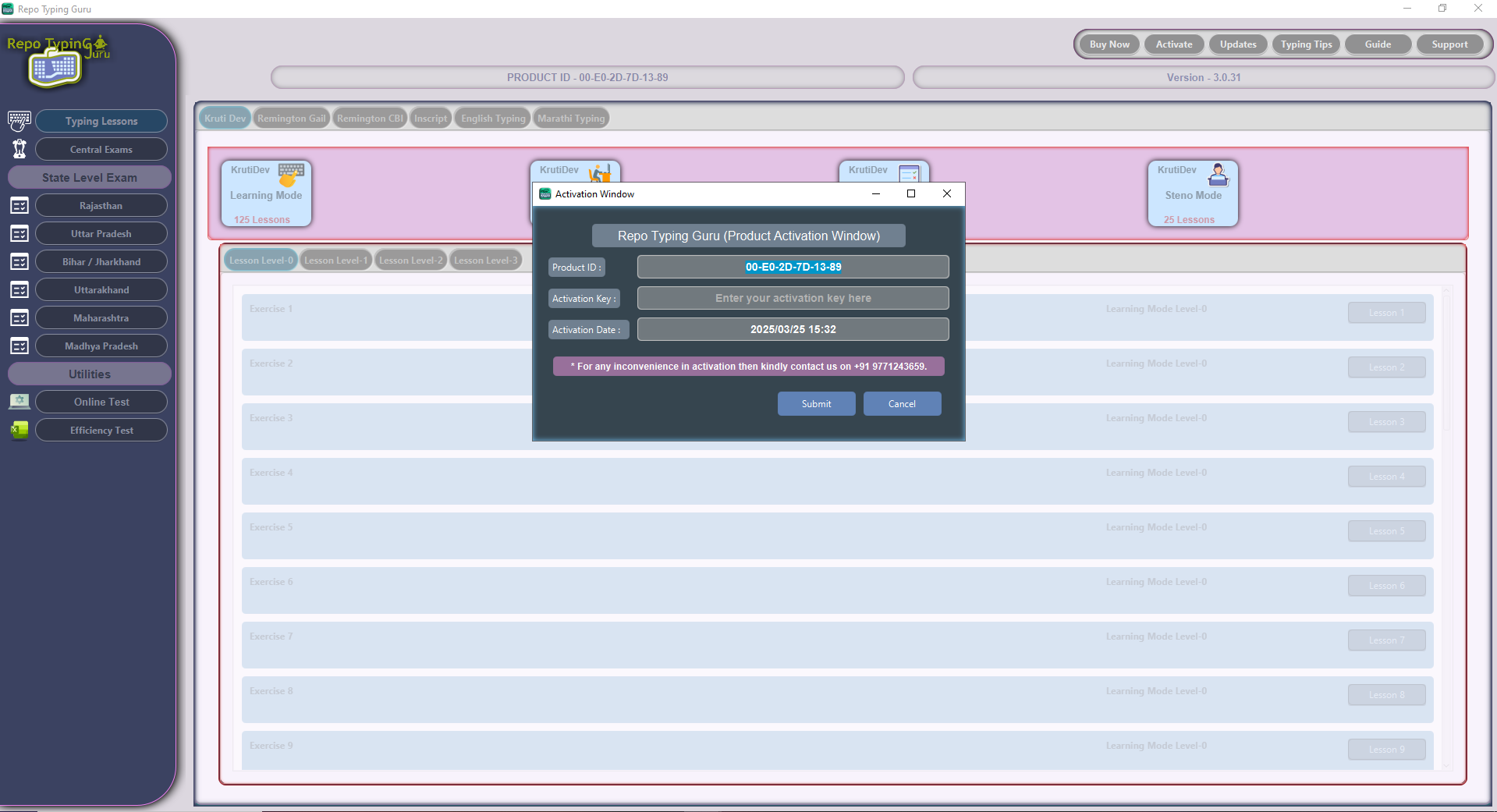
Step-5
Key validation window on the main menu pageOpen the software and go to the Activate Now option present in the upper left corner of the main menu page. Once the validation window appears you just need to paste the code in the highlighted space, and then press the submit button. The validation will be done in few seconds.

Step-6
Unlocked the full version of the softwareOnce the validation is done your product has been unlocked successfully and now you can use our services as per your plan.
Note:- Kindly restart your Software after the validation of the activation key.

